|
|

|
[Add Tax
Slip]
In the left
treeview pane of
myTaxExpress, Tax
slips are gathered
as a group. To add
a new tax slip,
select that node
of "Tax Slips";
right click
mouse, a menu will
popup. Click
"Add new Txxx
slip", a new
tax slip will
appear in the
right side pane.

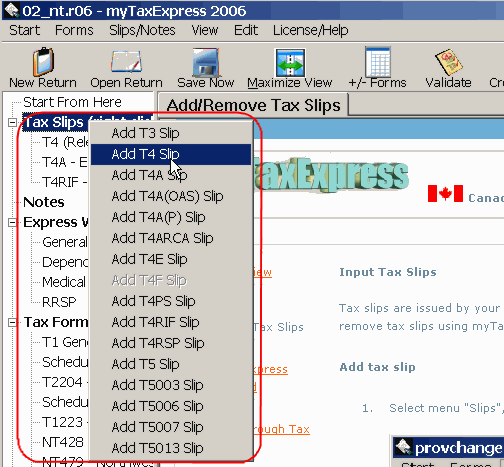
Or you can
select menu
"Slips/Notes |
Add Txxx Slip"
to add new tax
slip directly.

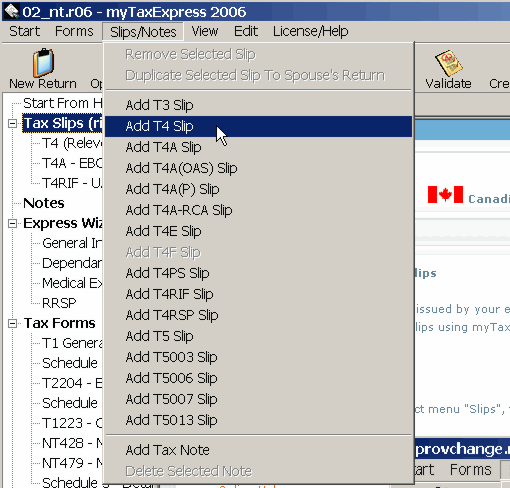
[Remove Tax
Slip]
To remove a tax
slip,
right
click mouse to
select the tax
slip to be
deleted in the
left tree-view
pane. A
"Remove
selected
slip" menu
will appear.
select
"Delete
selected
slip" to
remove the tax
slip.

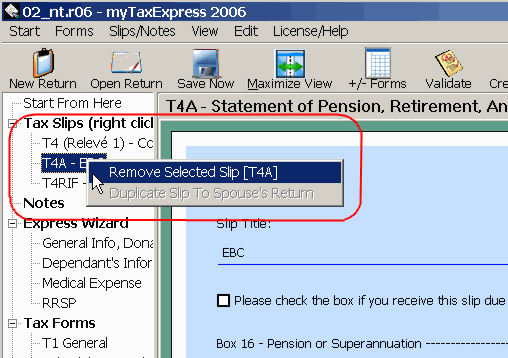
Or you can
select menu
"Slips/Notes |
Remove Selected
Slip" to remove
tax slip
directly.
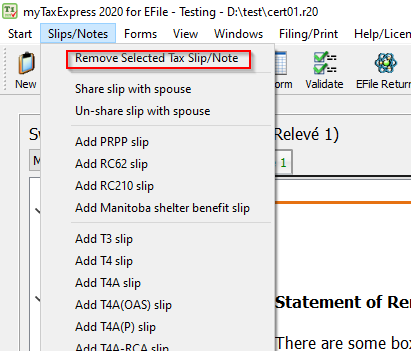
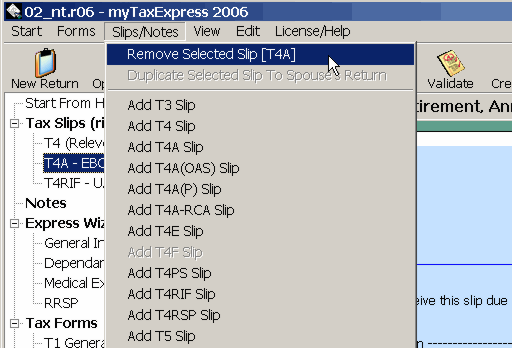
|

|